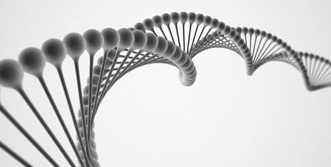Is email costing your business millions?

As email continues to act as a drain on productivity, Insights asks: Is it time to follow James Bond’s lead and shutdown your inbox?
Guest blogger Christopher Ian WrightI recently watched the new James Bond movie, Spectre, and realised that Bond is really not up to date with current technology. This is despite the fact that he drives around in an Aston Martin, wears an Omega watch and can fire a machine gun in one hand. However, I didn’t see him with a smart phone and I’m almost positive he never checked his email during the 2 hours and 23 minutes of the movie. How is that possible?
Even for a field based role, that seems like a long time to go off-line.
Email has many advantages – it is very easy to use and can be accessed 24-7 from all four corners of the globe provided you have Wi-fi coverage or 4G connection. It would explain why email is the preferred business communication tool with some 98% of all business-to-business communications being done via email.
So email is a good thing, right? Well, the BBC breakfast news on Friday the 13th November had a feature on the effect of email on stress in the workplace. The key take-home-message was to reduce email traffic by, for example, tailoring emails according to a recipient and avoiding the big ‘CC’ lists. But it did not discuss the cost of email or the impact it has on worker productivity. To do this we need to consider the number of emails you manage in a working day? What is normal for you?
It is estimated that the average employee receives in excess of 100 emails per day. Research by Waterford Technologies estimated that employees spend two hours per day managing their email (i.e., 25% of the normal working day). Others suggest that this may be as much as four hours per day.
Over the course of a year this represents between 440 and 880 hours managing work related emails. That’s before an employee can actually do their work. Etchells estimated that spending two hours per day managing emails costs a firm of 1,000 employees €9 million per annum. This does not include email storage and the IT infrastructure that is required.
It is also estimated to take around ninety seconds to read and respond to an email and then recover and return to the work before an employee was interrupted. This equates to 150 minutes to manage 100 emails.
This, of course, assumes that all emails are the same, but they are not! Emails from the boss get prioritised and emails with ‘urgent’ in the title get urgently seen to unless all emails are labelled urgent. Then there are the emails from colleagues that are Jack of all languages, but master of none. These take longer to read, even longer to understand and sometimes are so complicated they get a short grunt before being left to fester in the inbox.
So this begs the question, what are companies doing to ensure that staff are effectively managing emails and spending time on executing the business plan rather than managing an ever growing list of emails?
Email is used as both a communication tool and to share information. At what point do employees become saturated by the volume of emails and/or the content of emails? Karr-Wisniewski and Lu investigated the effect of technology on worker productivity and found a negative linear relationship between productivity and technology overload, which included communication, information and system feature overload.
This effect was most evident in workers with the highest dependency on technology.
It is no surprise that improving the management of email represents an area where significant savings can be made with small reductions equating to less of the working day managing emails. This is, however, not the source of the problem, as emails are sent and received.
So a company needs a company-wide policy to explain how email should be used, i.e., who should be cc’d into an email and how to write an email so that the recipient knows what to do with it. Companies may even consider non-email days.
Ten simple steps for all employees
- Know how to search and sort emails
- File emails in a folder
- Schedule a time in the working day to read emails
- Read emails every day with the intention of clearing all emails from the Inbox
- Prioritise emails
- Learn to use task lists and the calendar to help action emails
- Set-up email filters
- Learn to write clear, concise emails that have a clear action list
- Emails are not free, so consider the cost of the time taken by all recipients to read an email/email trail
- Learn to take a break and switch-off
If that fails, try asking employees to pick-up the phone and speak to each other or ask yourself, ‘what would Bond do?’
Christopher Wright is the founder of Red Pharm communications. His MBA dissertation researched the effect of email on worker performance and productivity.

Press & Media Enquiries
For more information or to request interviews, contact CMI's Press Team on 020 7421 2705 or email press.office@managers.org.uk